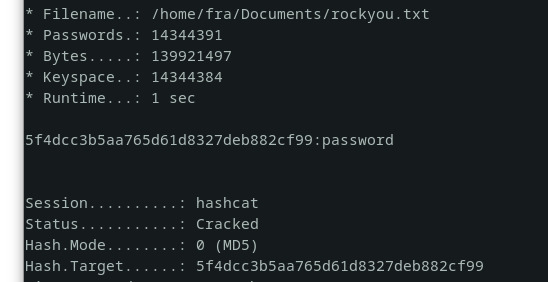#️⃣ Hash
What is a Hash?
A hash is a one-way function that takes an input and produces an output.
The input can be of any length but the output is always of a fixed length.
The output is called a hash or a digest and it is always the same for the same input.
Hashes are used to verify the integrity of data or to store passwords.
Common Hash Algorithms
| Algorithm | Length (byte) | Example |
|---|---|---|
| MD5 | 128 (32) | 5d41402abc4b2a76b9719d911017c592 |
| SHA1 | 160 (20) | aaf4c61ddcc5e8a2dabede0f3b482cd9aea9434d |
| SHA256 | 256 (32) | 2cf24dba5fb0a30e26e83b2ac5b9e29e1b161e5c1fa7425e73043362938b9824 |
| SHA512 | 512 (64) | 9b71d224bd62f3785d96d46ad3ea3d73319bfbc2890caadae2dff72519673ca72323c3d99ba5c11d7c7acc6e14b8c5da0c4663475c2e5c3adef46f73bcdec043 |
Generate Hashes
In Linux you can use the following commands to generate hashes:
echo -n "hello" | md5sum
echo -n "hello" | sha1sum
Tools for hash identification
Hashid
hashid is a python package that allows to recognise a given hash.
https://github.com/psypanda/hashID
python3 -m pip install hashid
hashid [hash]
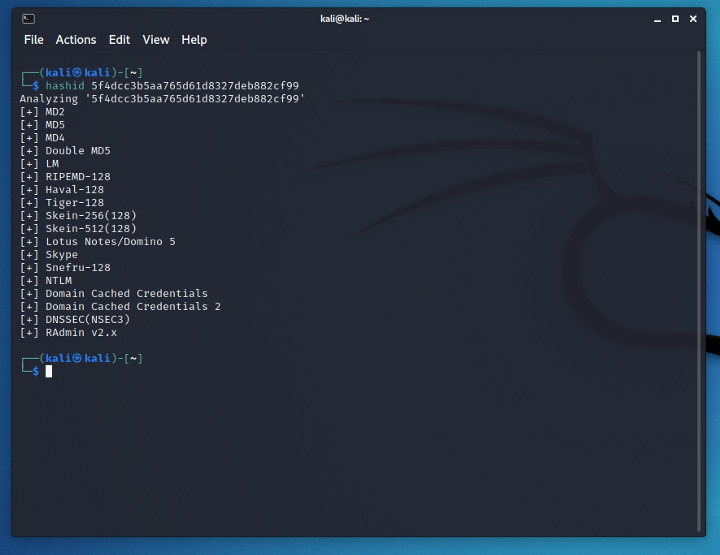
Hash-identifier
Hash-identifier is a tool that allows to recognise a given hash.
https://github.com/blackploit/hash-identifier
wget https://raw.githubusercontent.com/blackploit/hash-identifier/master/hash-id.py
python3 hash-id.py
Insert the hash and press enter.
John the Ripper
John the Ripper is a password cracking tool that can be used to crack password hashes.
echo 5d41402abc4b2a76b9719d911017c592 > hash.txt
john --wordlist=/usr/share/wordlists/rockyou.txt --format=raw-md5 hash.txt
Prepend raw- to the format to use the raw hash meaning that the hash is not salted.
Shadow files
For /etc/shadow hashes use --format=sha512crypt and the unshadow command to extract the hashes from the shadow file.
unshadow /etc/passwd /etc/shadow > hashes.txt
john --wordlist=/usr/share/wordlists/rockyou.txt --format=sha512crypt hashes.txt
Single Crack Mode
John the Ripper has a single crack mode that allows to crack a single hash.
Passwords are generated following mangling rules based on some heuristics and a given username.
Also Gecos fields (the ones in the shadow file) can be used to generate passwords.
echo root:5d41402abc4b2a76b9719d911017c592 > hash.txt
john --single --format=raw-md5 hash.txt
Remember to prepend the username in the hash file.
Custom Rules
John the Ripper has a custom rules engine that allows to generate passwords following some rules.
Common rules are stored in the john configuration file /etc/john/john.conf.
Rules can be defined als in a file and used with the --rules option.
john --wordlist=/usr/share/wordlists/rockyou.txt --format=raw-md5 --rules=Jumbo hash.txt
zip2john
zip2john is a tool that allows to extract the hash from a zip file.
zip2john file.zip > hash.txt
john --wordlist=/usr/share/wordlists/rockyou.txt hash.txt
rar2john
rar2john is a tool that allows to extract the hash from a rar file.
rar2john file.rar > hash.txt
john --wordlist=/usr/share/wordlists/rockyou.txt hash.txt
ssh2john
ssh2john is a tool that allows to extract the hash from a ssh private key.
It is a python script that is usually installed with the Jumbo version.
/john/ssh2john.py id_rsa > hash.txt
john --wordlist=/usr/share/wordlists/rockyou.txt hash.txt
hashcat
Find the correct mode for the hash algorithm
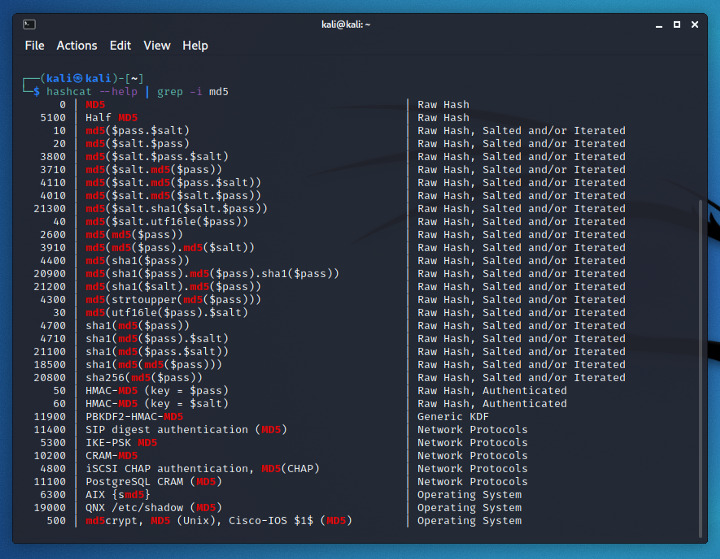
hashcat -m 0 [hash] /usr/share/wordlists/rockyou.txt